PROCESS MANAGEMENT
Тrack all processes
And stay cool
Process management and tracking
Business process management lifecycle made easy
Organize your processes and make your work easier. Enough of wasting funds and delaying your work. A wonderful application designed for Small and Medium Enterprises
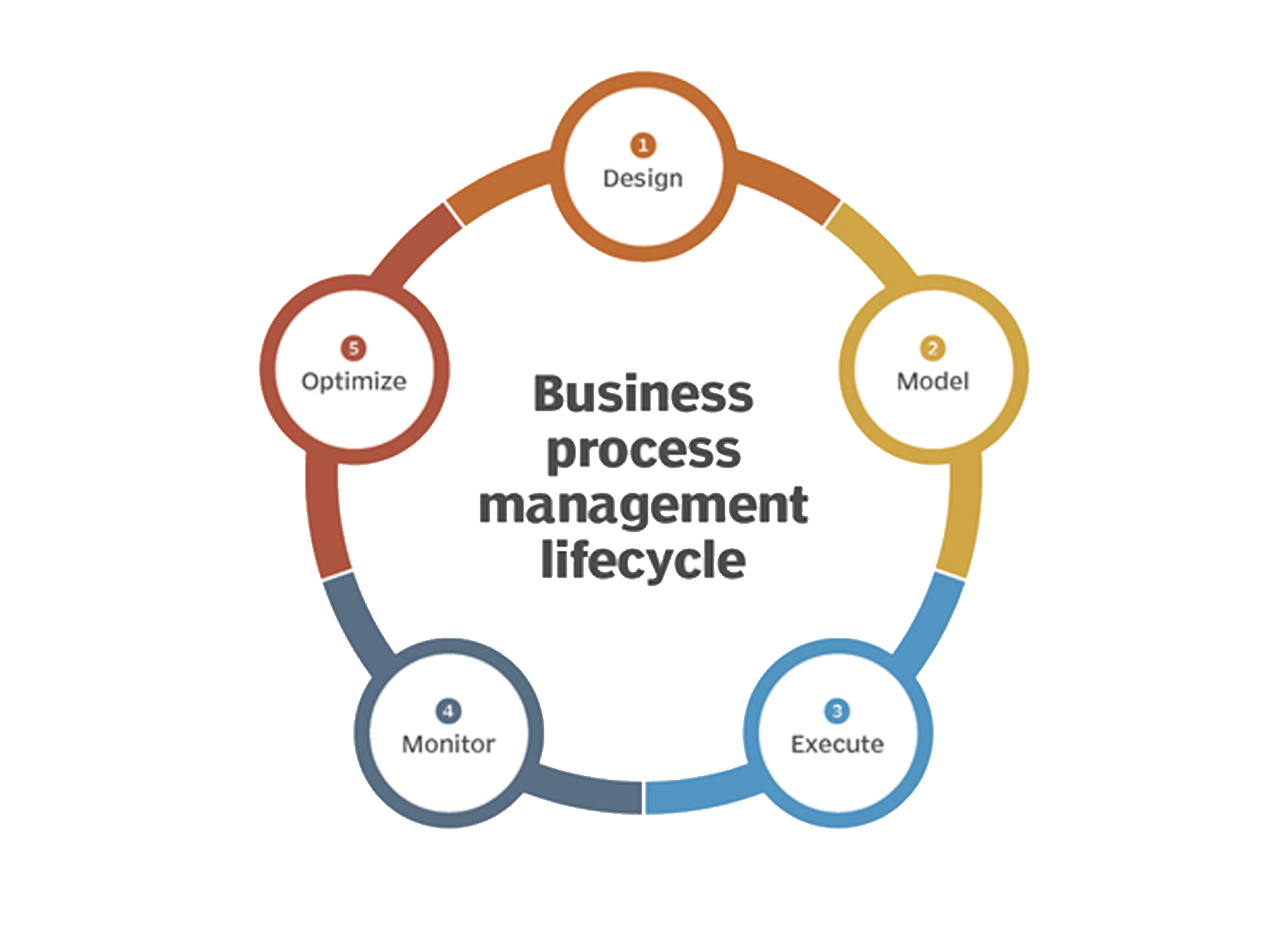
Process Manager - Dashboard
Cloud based application suitable for any business or any business process.
Allows users to easily design any process with unlimited steps and milestones and assign different steps to different people or departments.
Manageable dashboard that gives relevant and up-to-date KPI`s and information about the current or planned processes.
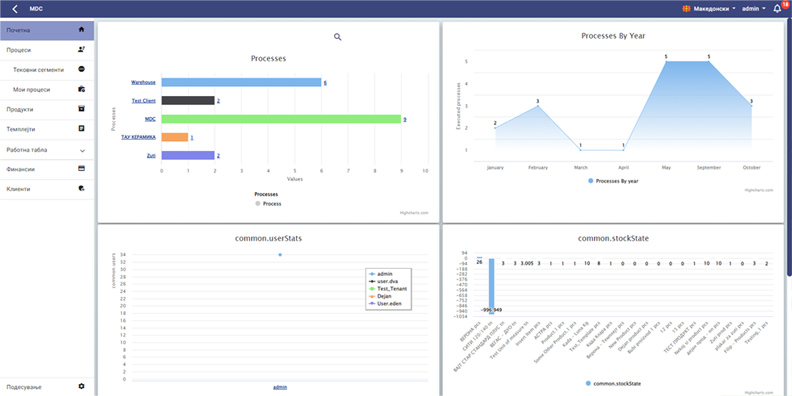
Process Manager – Production Process
Monitor all started or planned processes.
Detail view of all steps in current process with information of competition of each step.
Warnings and on demand notifications if some process or step in the process is overdue.
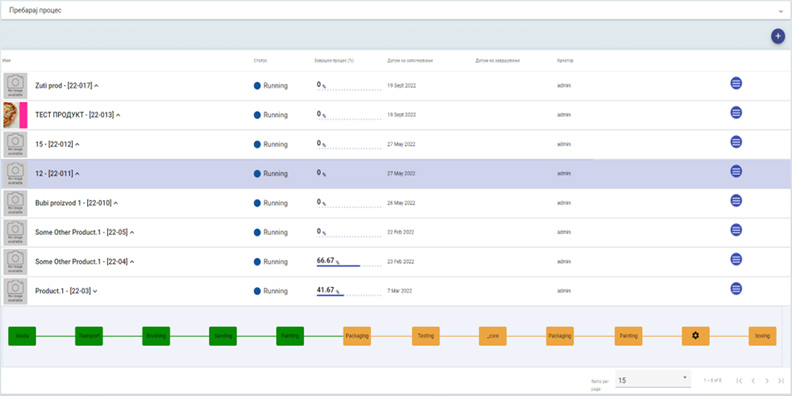
Process Manager – Process Templates
• Easy management of different process and product templates.
• This templates can be used to quick start some new production process.

- Creating process made easy.
- Define each new process with several easy steps and put it in production.
- Select a product from the product database which has it`s own process and just put the process in production.
- Associate to specific client or to stock in the warehouse.
- Define attributes for the specific process.
- Use from pre-defined and pre-existing process templates to define the process more quickly.
Or design the process from scratch using the intuitive drag-and-drop functionality to define the process segments and its properties or attributes. - Set notification warning and process due dates.
Technologies used
Organize your processes and make your work easier. Enough of wasting funds and delaying your work. A wonderful application designed for Small and Medium Enterprises
Get in touch
If you are interested, please contact us
Address
1000 Skopje
Call us
+389(3) 11 89 02



